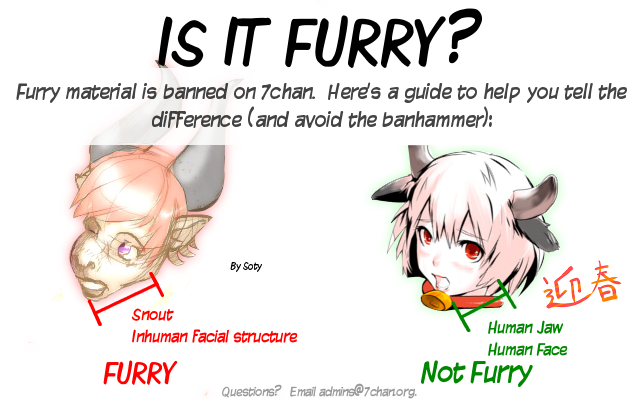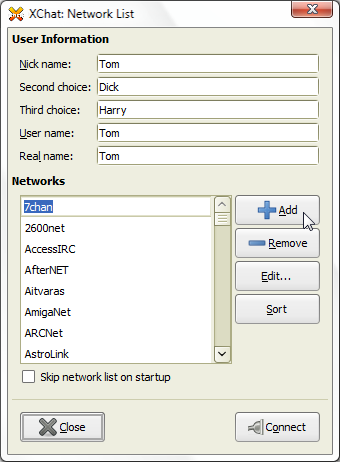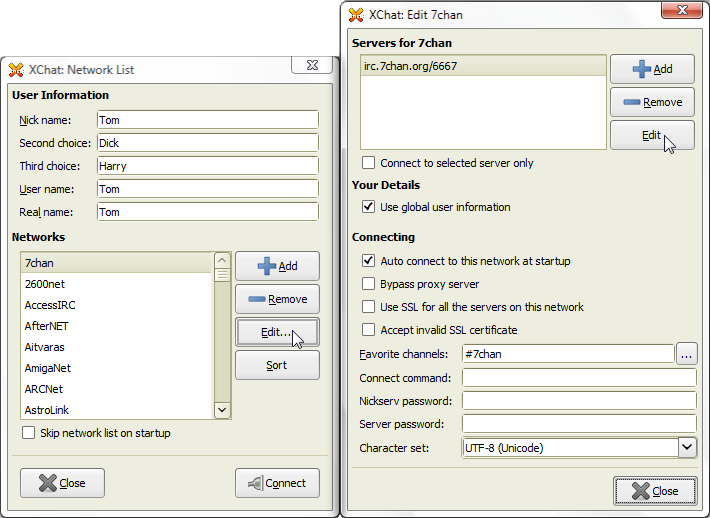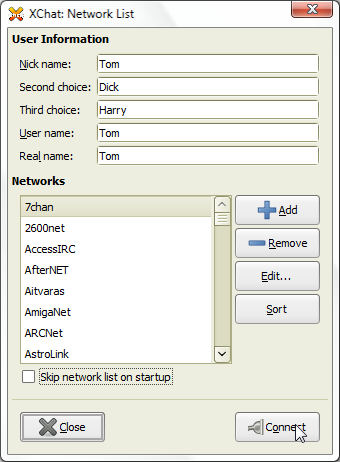# 7chan IRC
Server: irc.7chan.org
Port: 6667
Channel #7chan
What is the IRC channel for?
The 7chan IRC channel is a chat room for 7chan users. The staff can be found here usually conversing with the users, so please join us for a chat. Click here to connect to the channel if you already have a client installed.
Connecting to the IRC channel
- Go to http://www.silverex.org/download/ and download and install Xchat.
- Running X-chat for the first time you will see the Network List window.
First start by filling in your user information. Your nick name is is unique to you. Only one user can use the same nick name at one time. (If you would like to register your nickname so nobody else can use it, click here after you have connected to IRC) Your second and third choice are in case someone else has the same nick name and is connected to the server. Your user name and real name can be anything you'd like.
Once you have finished your user information, click Add and name the new network 7chan.
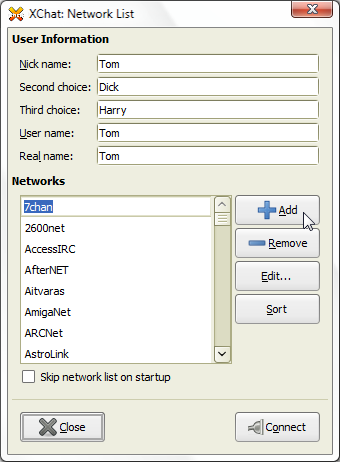
- Once your network is named, click the Edit button.
A new dialog window will open up, click edit. Rename newserver/6667 to irc.7chan.org/6667 just like in the picture. If you would prefer to automatically join 7chan's IRC channel, type #7chan to the favorite channel list. Finally, change your character set to UTF-8 (Unicode) in the drop down box.
If you can connect through SSL, change newserver/6667 to irc.7chan.org/+6697 and check off the box labled Accept invalid SSL certificate.
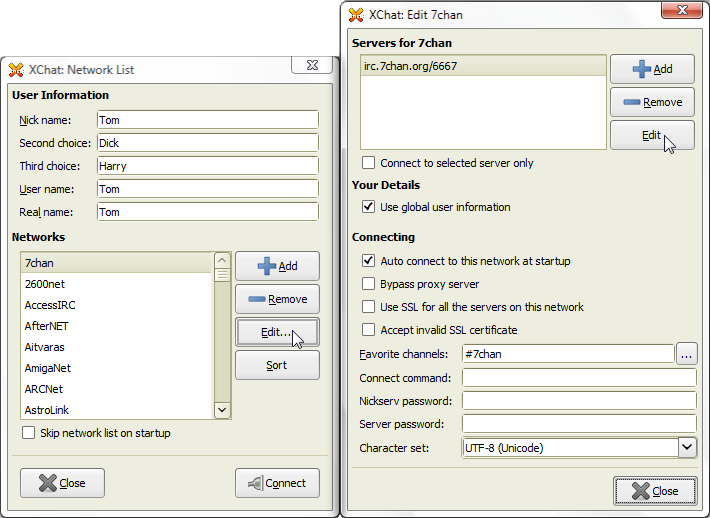
- You're finished! Click connect and you will join the 7chan IRC channel. If your firewall asks for permission, allow XChat to pass.
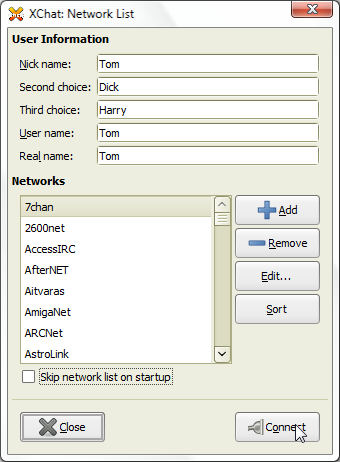
Frequently asked questions about IRC
- How do I keep my nick name? What is Nickserv? Why am I being asked to change my nickname?
Nickserv is a service that protects your identity. When connecting to a network, if nickserv asks you to identify, it means that the nickname you have chosen has been registered. If you did not register this nick name, you should change your nick with the /nick command. If you don't, nickserv will automatically change it for you (typically guest####). If you have chosen a nick name that has not been registered and you would like to register it for yourself, you must use the register command. Type /ns register yourpassword youremail@yourmail.com
- Where can I learn more about IRC?
You can find many helpful topics at http://www.irchelp.org/